
How to Thicken Fonts in Cricut Design Space Using the Offset Feature
When working with stencils in Cricut Design Space, one of the most common issues crafters face is finding the perfect font — only to realize it’s too thin to work well for a stencil. Thankfully, there’s an easy fix using the Offset feature.
Let’s walk through how you can thicken a font in Design Space and make it stencil-ready.
Choosing Your Font
Suppose you’ve picked a font like BFC Autumn Woodland (available in Cricut Design Space Access), and typed out a word — let’s say, “hello.” You love the style, but it’s just not quite thick enough for your stencil project.
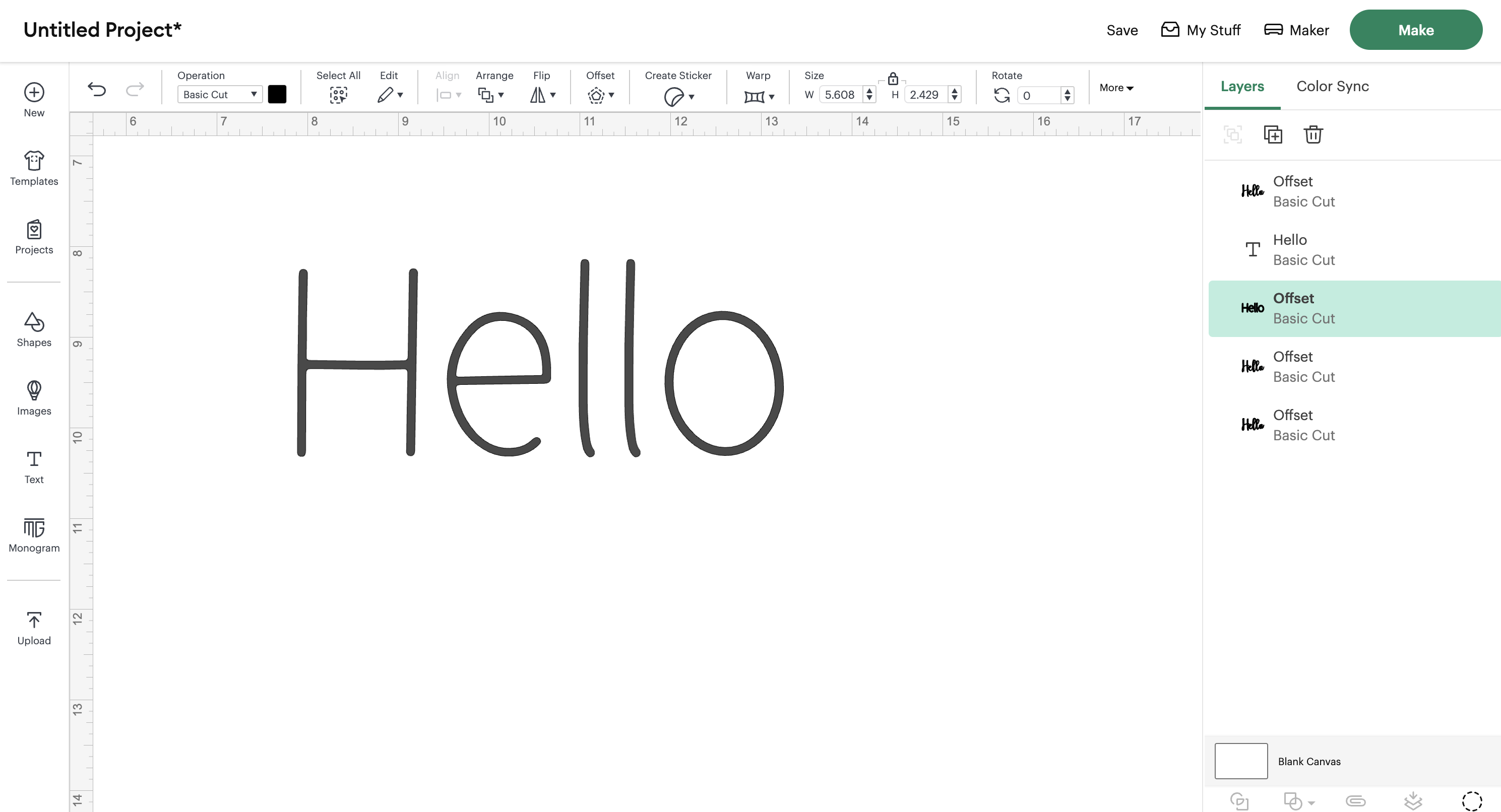
Caption: The word “hello” using a thin font before applying Offset.
Step-by-Step: Using the Offset Tool
-
Type out your word using your selected font.
-
Select the text, then click on the Offset button in the top menu.
-
Adjust the offset:
-
Use the slider or type in a numerical value manually.
-
Choose rounded or square corners, depending on your desired look.
-
-
Apply the offset and now you’ll have two layers — your original text and a new offset layer behind it.
-
You can now move or delete the top layer and use the offset layer as your stencil!
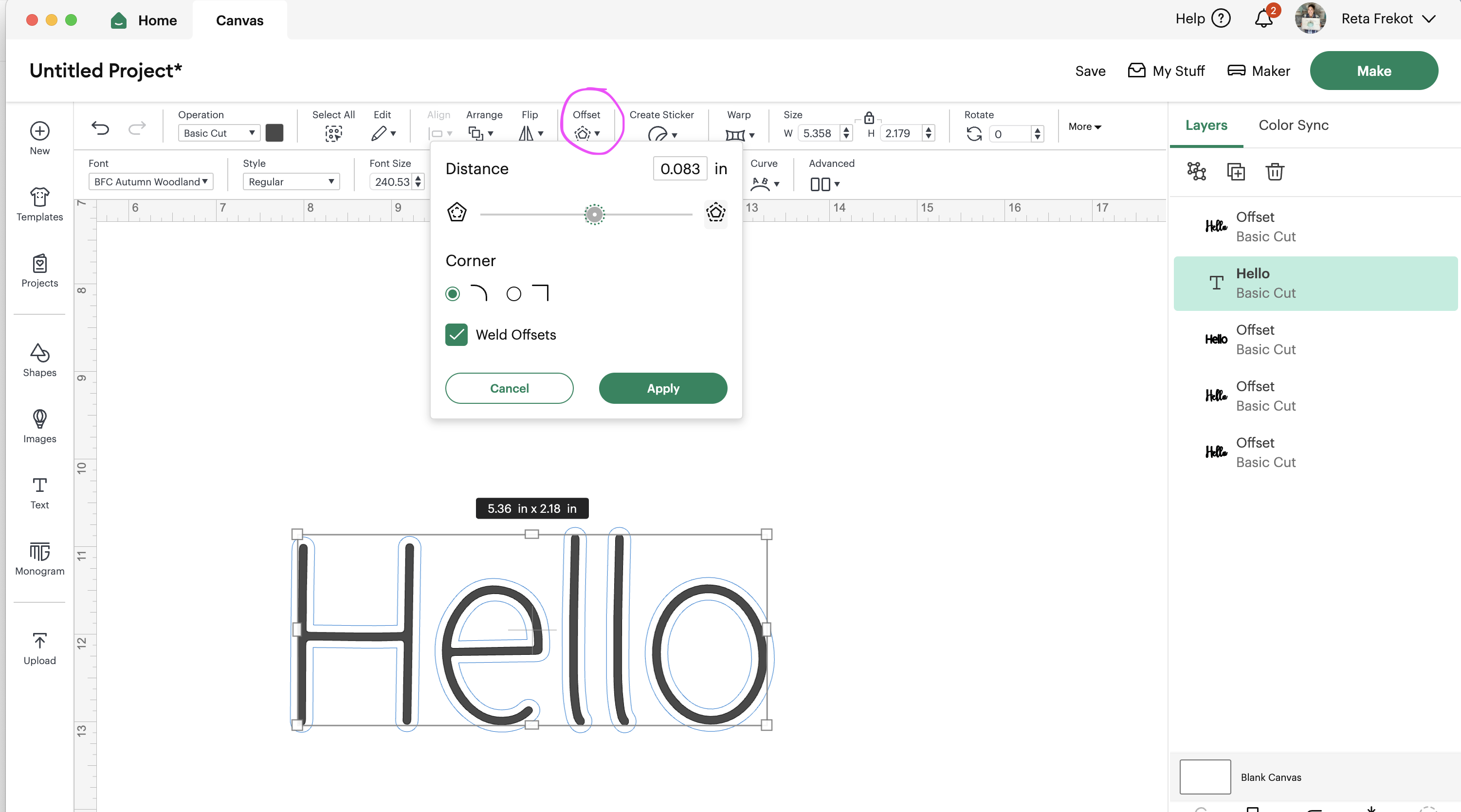
Caption: Use the Offset slider to adjust the thickness of your text.

Caption: The offset layer thickens your design, making it more stencil-friendly.
Working with Script Fonts
Script fonts can be a bit trickier. If the font is too thick to begin with, applying an offset may cause the letters to merge together or lose internal shapes (like the holes in an “O”).
Here are a few tips:
-
Try smaller offset values (like 0.02 or 0.04) to avoid smushing the letters.
-
Zoom in while adjusting to fine-tune spacing.
-
Preview your changes by separating layers and checking for clarity.

Caption: Script fonts may require smaller offsets to maintain letter clarity.
Offset is simple to use for so many things
The Offset tool is a powerful feature in Cricut Design Space that goes far beyond just creating shadows or borders. Whether you're designing stencils, adding personalized details, or layering vinyl designs, learning to master offset opens up a world of customization.
Bonus Tip
If you're a member of the DIY Decor Maker program, check out the Bite-Sized Design Space tutorials under the “Features” section — there's even more to explore with Offset!
If you'd like to learn how to cut stencils with your Cricut, even if you've been afraid to get started or been frustrated before, be sure to check out my Free Stencil and Sign Making Workshop HERE

